Google Maps
~
Coffee Time
Advice & Tips
from
Mike Loomey
3 in 1 Web Design
02085941320
Updated 07/12/17
https://tinyurl.com/googlemapsadvice

3 in 1 Disclaimer : Google's rules can and often do change. What was viewed as perfectly reasonable by them one day, can suddenly and without notice become unacceptable the next . This may result in some form of penalty, such as of a drop in rankings. The free advice contained in this document are offered in good faith. Every reasonable effort has been made to ensure that it is both accurate and up to date.
However, before embarking on any course of action mentioned below and especially before parting with any money, it is a user's responsibility to satisfy him or herself that the company's current best practice re Google My Business / Google Map has not changed. This advice applies equally to any SEO advice we have offered or the use and rules and regulations concerning any of Google's other products.

Firstly ...
The sign-up page for Google Maps
is
"Google My Business"
NOT
"Google Maps"
IT LOOKS LIKE THIS ...
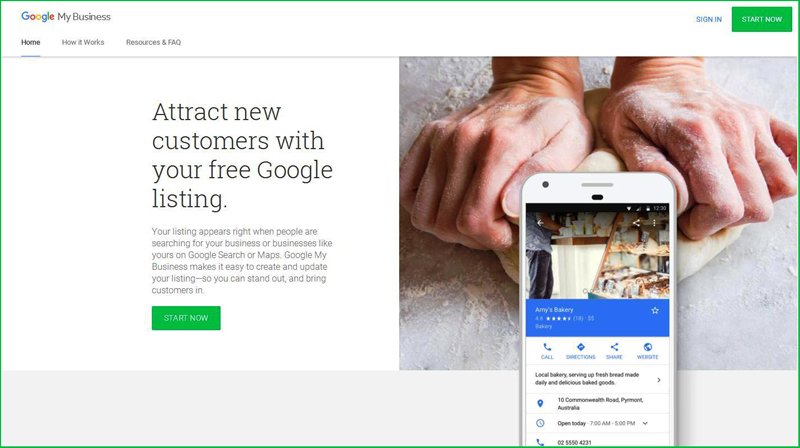
10 Good Reasons For Signing Up
with
Google My Business / Google Maps
01 | You will offten make sales from your Google Maps entry far more quickly and eaily than SEO (but you should still do both !) |
02 | You will be listed for free and could even be at the very top of Google’s search results, above all the organic listings. |
03 | Visitors can get your contact info very quickly - without having to locate your website and search through it. |
04 | Visitors can see your business hours and parking info. |
05 | You have full control of all the information that you display. |
06 | The star rating shown is an average based on the reviews received. Please note ... at the time these tips were written, only businesses with 5 or more reviews were deemed as having sufficient to get an average rating displayed by way of stars ***** after their name. So it is vital that you at least get 5 reviews to make your company name stand out. |
07 | You can easily respond to any reviews, whether they were positive or negative. The dashboard shows you how many review you have not responded to in any way. |
08 | You can add photos and videos of your products. |
09 | You can link to your website to give visitors even more info information and to make online sales. |
10 | Visitors can immediately see your location and find you – You can add external pics of your business making it even easier for them to see where you are. |
9 Tips and Tricks
to get you
Listed Higher
01 | You will need to sign up for a Google email address – Get that first - Then apply for a Google My Business account using that same email address. When you log on for the first time, have a look to see whether Google already knows about you but you have not CLAIMED your business. If this is the case, it is quicker to see what info they already have about you and add to / amend that, than to start from scratch. |
02 | If you do not appear, them you will need to register by entering all your business details – Make sure you only use your legal business name and nothing else – Be consistent with this across the entire web. It's essential that you make a note of exactly how you enter those details or your are sure to forget. This sort of thing to make note of is whether you use ‘&’ or ‘and’. Have you abbreviated the county name e.g. Did you use ‘Hants ‘ or ‘Hampshire’ ? Did you ad commas at the end of each line or not ? How exactly did you list your phone numbers - Did you include the UK country code or not ? Re your web address - Find out if it starts http:// or https:// Does it have www before it or not – Don't guess ... Make sure you get it right and consistently use the correct one everywhere. This is all a real pain but you have to be completely consistent |
03 | Let's say that you do not want visitors to know exactly where you are ... (for example you run a jewellery making business from a lock-up garage) ... However, you still want a Google My Business listing. Many people try and use a post office box number. Unfortunately this is not an acceptable address, as far as Google is concerned. You can get around this problem by correctly advising Google whether you ... Only deliver goods and services to your customers at their address or if they can come to you or they can do both. If you say that you only delivery goods and services to the customer's address, then a marker does not appear showing exactly where you are. |
04 | If you have put that you deliver goods and services to the customer at their location, then on the next screen you get a chance to specify all the areas you service. This can be town names, postcodes or a certain number of miles from your business Fill in everything else on the Google My Business application form. Be as thorough as you can, filling in details about your opening hours; parking details etc stc - Make these up, if you work from home. Try not to leave anything blank. You have a chance to say what primary category or type of business you are. If you offer more than one type of service, you can list this / these as secondary categories. However, it is unlikely that you will come up as high for a service you list as secondary, as one listed as your primary business. Then click submit. It usually takes 14 days then Google will send you a letter in the post and enclosed you will get a card with a pin number. Incidentally, they may also send you a Google AdWords voucher with which you can try our your Pay-Per-Click skills. However, please get some tuition on AdWords before parting with any real money ! You can continue setting up much of your Google My Business page while you wait for Google's Envelope to arrive. Once you have the pin number, you can then go back to the site, add it and verify – Then you are good to go. Visitors can see your business and from that point you will also have direct access to Google Hangouts and Google Insights from your new Google My Business dashboard. |
05 | Google loves its own products and none more so than Google Plus. So create a Google Plus account with your Google email address. Link it to your Google My Business account via the dashboard and vice versa Once verified you can start to encourage visitors to post reviews. There are various ways to do this from printing a simple "how to" card to joining free schemes from the likes of Whitespark or Review.us Keep your comments short and NEVER get into a slanging match with a disgruntled customer here. |
06 | This next tip is very important and often overlooked ... You get a chance to write an introduction to your business. Make it at least 250 words long and make absolutely sure that you include your main, well-researched key phrases, including the areas that you service andsome enticing “Calls to Action”. Be sure to emphasise what makes you different from the competition e.g. guarantees etc. It is a good idea to include some links within your Google Maps introduction to your the most important pages of your website to tie everything together nicely. DO NOT, copy or cut and paste paragraphs from your website or any another online profile like Linkedin or Facebook. Re-write your narrative completely from scratch and make it absolutely 100% unique – Use a thessaurus or synonym generator if you have to ... Google hates duplicate content. When you are asked for a profile pic – That is where most businesses put their logo. |
07 | When adding photos to your Google My Business page, read the instructions and then sort them correctly into the categories that Google gives you … Identity pics … product pics … staff / team pics etc. Before you upload them make sure you rename them to include your key phrases and locations. For example call the image "web-designer-barking .jpg, or seo-company-ilford.gif or graphic-design-dagenham.png etc. Don't leave them as DSC_%%_343882.jpg Make all your image file names are unique and digitally compress the images so they are not huge and therefore load quickly. There is a minor photo editing program within Google My Business, where you can tag the images and even add a geographical location. Make sure you do this and it will greatly increase your visibility for the areas you cover. If you have hundreds of images you can download a program called Picassa and bulk geotag groups of images. |
08 | If your company has more than one location, for example you run a small chain of florists with 3 shops, you can list them separately with their own store code here ... https://google.com/local/manage. As regards the 3 shop's phone numbers and web address, these are Google's guidelines. It says you should just list the local phone number – not the head office but to list the main company website throughout. |
09 | Once everything is set up and running, you can see how your Google My Business page is doing by looking at Google Insights. This shows you graphs with the number of views, clicks, reviews etc. You should monitor this regularly and seek to improve it and make sure also that you link it to your Google Plus page, |