Section 00 - Mike's SEO Toolbox

The shortcode to access this site is https://www.tinyurl.com/mikesseotoolbox
Update Number | Took Place On |
00 | 12/08/17 |
01 | 02/04/18 |
02 | 17/11/19 |
03 | 13/08/20 |
04 | 02/11/20 |
05 | 09/04/22 |
341 Views @ 05/05/22
346 Views @ 07/05/22
348 Views @ 20/05/22.
Section 01 - Professional Indemnity Insurance
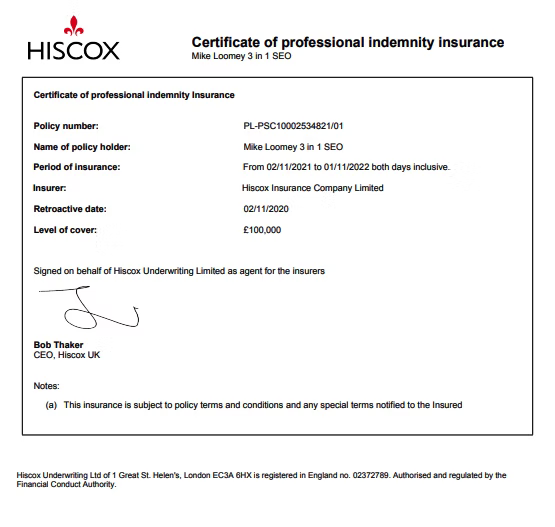
Section 02 - Introduction to Mike's SEO Toolbox

This random and ever-increasing collection of SEO and web design tools and links is curated by Mike Loomey of 3 in 1 SEO
For your convenience, I have now added an index to this site, which you can access by clicking the 3 grey lines to the top left of your screen.
All links were re-verified at the "Last Updated" date, shown in the top section of this toolbox.
If you find any errors, omissions or broken links, please let me know ...
Contact numbers 020-8594 1320 (best number) or 07967 044282
email: mikeloomey@hotmail.com
This SEO Toolbox was created to support those attending the free or low-cost beginner’s SEO training regularly delivered by Mike at
- City Business Library - Guildhall
- Portobello Business Centre
- Idea Store, Whitechapel
- Stratford Library
- Loughborough University and
- a variety of other venues throughout London and Essex.
Section 03 - Accessibility Tests
Accessibility Tests
https://www.switchit.com/blog/accessibility/top-6-accessibility-tools-for-sites-that-work-for-everyone.aspx
This link has tools to make sure your website complies with the latest Web Content Accessibility Guidelines. There are colour blindness and colour contrast analysers and a Google Chrome extension that allows you to see what your site would currently look like if you had a visual impairment.
A real wealth of other accessibility checkers are also described.
Font Sizes
https://designshack.net/articles/typography/is-your-website-font-size-too-small/
The standards for typography on the web have shifted.
Many designers are going with bigger, easier to read typography that is more seamless and consistent across devices.
The tools you will reach by clicking the above link will enable you to check whether the text on your site is presently regarded as too small.
If it is, you may be losing some clients altogether and annoying others.
Bear in mind, that many web designers will be working on large, top-of-the-range, high-resolution screens.
Your potential clients may have other priorities and may not have the budget to purchase such high-quality equipment.
Consider also that more and more people are using mobile devices to access the net.
Text that is easily readable on the web designer's 30" Apple screen will not be as clear on a smallish mobile phone.
What Font?
http://www.chengyinliu.com/whatfont.html
If you are in the process of designing a website and cannot decide which font to go for, this Google Chrome Extension will help you.
Keyword Density Checker
Covers single words plus 2 and 3-word phrases.
It will tell you how many times each word or phrase has been used on a page and also reveal whether or not each word or phrase is included in your H1 - H6 tags.
https://smallseotools.com/keyword-density-checker/
It should be said that Google is far less concerned with this topic than it used to be. Nevertheless, stuffing a web page with the phase for which you want it to rank is never a good idea.
Webpage Spell-checking Tool
This tool allows you to check the spelling of a web page. It currently only supports American English and French but it is better than nothing.
https://www.w3.org/2002/01/spellchecker
A free alternative could be grammarly.com
Good though it is, please bear in mind that once you download their free tool, you will be forever pestered to upgrade to the paid version.
If you are a reasonably well-educated native-English speaker, you probably don't need it.
If English is your second language, or you are a poor typist, paying for Grammarly may be a good idea.
Section 04 - Ahrefs
SEO and Backlink Analysis Tool
This highly recommended SEO suite contains (in my opinion) the best backlink analysis tool there is and offers much more too!
Unfortunately, the full suite is no longer free and even the most basic version of the full suite, called "Lite" is priced at $99 per month.
However, if you're a single website owner, you can sign up for Ahrefs Webmaster Tools to get free limited access to Site Explorer & Site Audit.
It is well worth doing.
~~~
As an alternative, I highly recommend Ubersuggest which costs $29 per month for the full version.
It is worth every penny!
You can also get a free 7-day trial too.
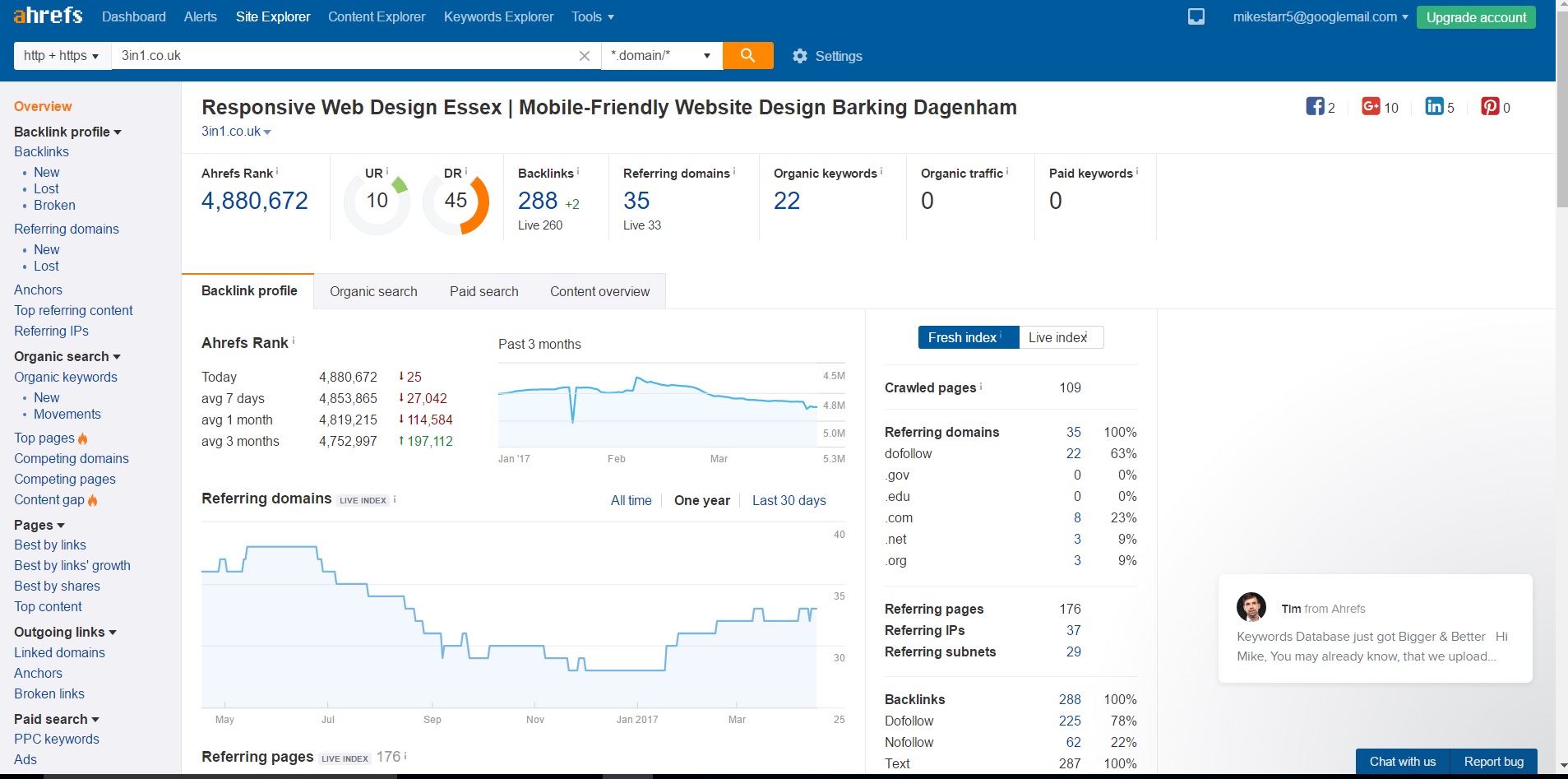
Section 05 - Answer The Public
https://answerthepublic.com/ You can use Answer the Public to find out which subjects are the most talked about and which questions really are the most frequently asked.
It can be enormously helpful too when trying to come up with good subjects to blog about or investigate which questions to put in a FAQ page.
Google loves web pages and blog posts that are bang up to date and full of great information
If your pages are full of images but short on narrative, you can get inspiration about what else you could include by using Answer the Public.
~~~
Sadly, in the April 2022 version of the program, the kindly old chap shown in the screenshot below has been replaced by a younger, more attractive model.
The site has always looked extremely whacky but the results shown are excellent.
Please do not be put off by the crazy design.
~~~
Beware: You get only 3 "goes" of this tool per day before you get shut out and invited to pay to subscribe.
There is no point in doing that.
Just get on with something else and set a reminder to come back and continue your research the next day/
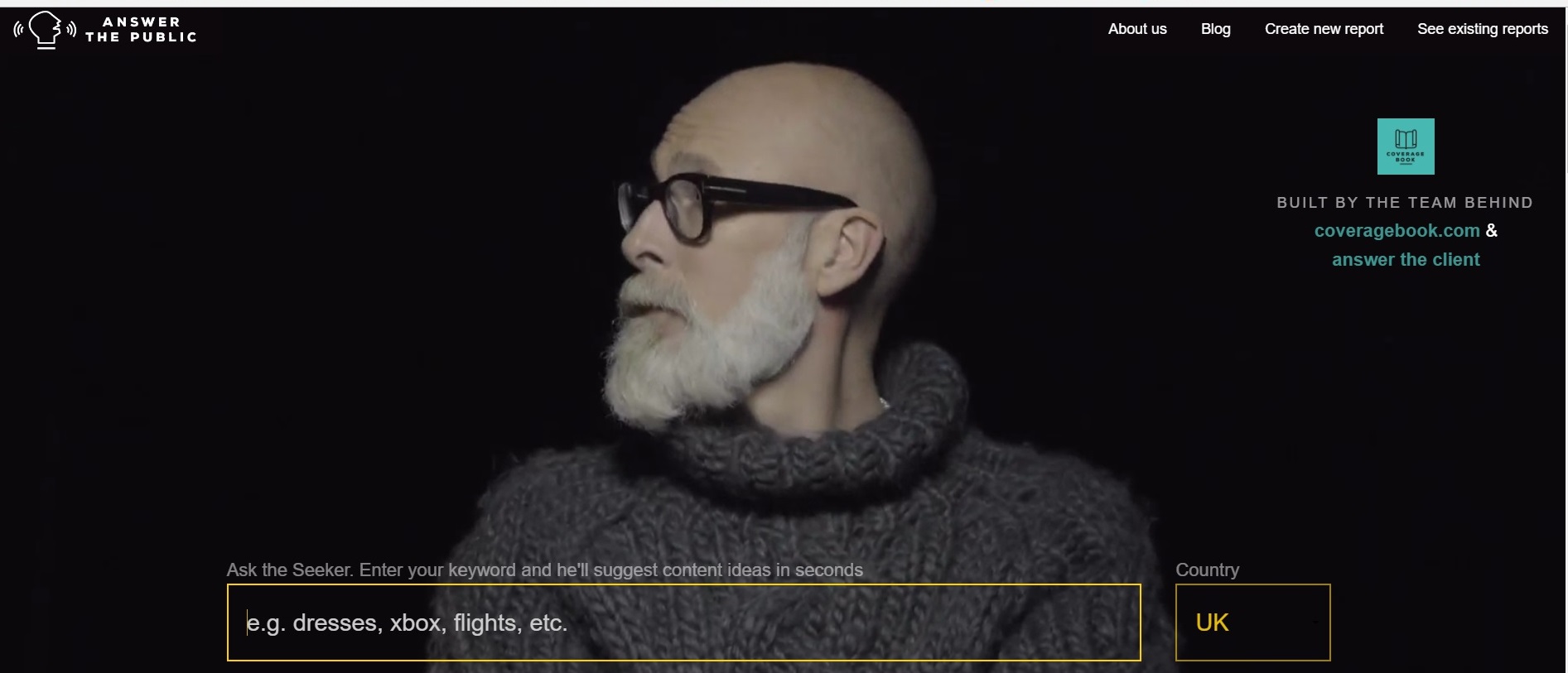
Click the link below for further advice on how to use the tool.
https://www.bespoke-digital.co.uk/seo-tools/answer-the-public/
Section 06 - Backlinko ~ Brian Dean
People often ask me from which of the world's major SEO gurus I get my best hints and tips.
Throughout this SEO Toolbox, you will find plenty of mentions of Neil Patel.
Brian Dean from Backlinko is also great at coming up with effective SEO strategies.
Unlike Neil Patel, he does not constantly encourage you to pay for stuff that he used to offer for free.
Here are some links to Brian's blogs and tools that he mentions as being very effective in 2022.
All these links were double-checked on 08/04/22 to make sure they work.
https://backlinko.com/surfer-seo https://backlinko.com/seo-site-audit
https://backlinko.com/seo-this-year
https://backlinko.com/seo-expert
https://backlinko.com/clearscope-review (This one is from 2020, not 2022)
https://backlinko.com/actionable-seo-tips
https://www.usetopic.com/people-also-ask (This one is down for maintenance on 08/04/22)
https://support.google.com/webmasters/answer/9046777?hl=en (Beginners and Advanced Help with Google Search) https://backlinko.com/advanced-seo#rank-for-journalist-keywords
Section 07 - Getting Backlinks to a new site with NO budget
You are probably already aware that without good backlinks from reputable sites in your own business sector, or at least in your geographical area, your on-site SEO efforts to get on page one of Google are going to be extremely difficult.
I am a huge fan of the American SEO Guru Neil Patel. Here is his advice on getting backlinks when your site is new and you have a limited budget...
https://neilpatel.com/blog/how-to-build-backlinks/?utm_source=email&utm_medium=email&utm_campaign=email
~~~
Neil's blog posts are very long and interesting but they are also chock-full of extra links and YouTube videos.
You start reading his blog on Topic A but before you know it, you get sidetracked and end up reading about Topic F.
Here is my advice on the best way to benefit ...
Grab a pen and paper and make good notes as you scroll slowly through this article.
~~~
On the first read-through, don't click any of his links, or any of his enticing "calls to action" to learn about Topic G, K, F or Z.
Just keep scrolling and reading about Topic A.
Otherwise, you will end up on an entirely different path and will probably forget why you clicked the link in the first place.
~~~
When you come to the very end of the blog post about Topic A, go back to the top and carefully go through it all again.
On the third reading, when you are sure you have learned all he has to offer on topic A, feel free to click links to additional Topics.
Get a fresh sheet of paper - Head it up with whatever Topic B is about and take more good notes.
Again, resist all temptation to get sidetracked.
~~~
This information provided by Neil Patel is gold dust but you really have to be strict with yourself to get the most out of what he has to say about each individual topic.
Good Luck!
Section 08 - Databox Best Free SEO Tools
https://databox.com/best-free-seo-tools
Regular users of Mike's SEO Toolbox will have noticed how often great SEO tools, which once were completely FREE, suddenly become subscription only, or at best limited to a certain low level of usage.
Fantastic tools such as ahrefs.com are now priced at a level that only large professional SEO firms can afford.
Small site owners, doing their best to get their blog posts and web pages ranked are left out in the cold.
However, as of 08/04/22, 17% of professional SEO guys said that they only use free SEO tools to do their work.
Here are the 41 tools they rely on and all are 100% free.
https://databox.com/best-free-seo-tools
Section 09 - Broken Link Checker
Google Hates Sites With Broken Links!

This very fast FREE tool will check your entire site for broken links in less than 20 seconds. Use regularly!
~~~
If you have any issues, please try this one as an alternative ...
Section 10 - Buzz Sumo
April 2022 update:
With Buzz Sumo, you can have endless Blogging ideas at your fingertips.
Get content insights to generate ideas, create high-performing content, monitor your current performance and identify influencers.
~~~
Simply enter either a domain name or a keyword into the Buzz Sumo search box and click.
The Buzz Sumo dashboard will show you the most popular content across Facebook, Twitter, Pinterest and Reddit.
With all this info at your fingertips, it completely removes the chore of guessing what to blog about.
Pick trending and evergreen topics that the data tells you are staggeringly popular.
Then check the content of the existing blogs and write your own, but better.
The idea is not to just copy those popular blogs but to entirely reimagine them, expand upon them, improve and update them.
If people are sharing a blog called “10 Essential Facts about Widgets” …
Your post could be “20 Essential Facts about Widgets”.
In SEO circles this is called the "Skyscraper Technique".
Add great images, infographics, videos, accurate data, examples etc
~~~
You get a couple of free "goes" per day at using this program, after which you are blocked.
You can however get a free 28-day trial by signing up.
~~~
SEO works on a “per page”, not “per site”, basis. So you can (and should) optimise each “web page” on your site for an entirely different key phrase.
This advice equally applies to each blog post.
However, finding enough popular subjects to blog or write about used to be quite challenging. Buzz Sumo will tell you which blog posts in your business sector got the most social shares.
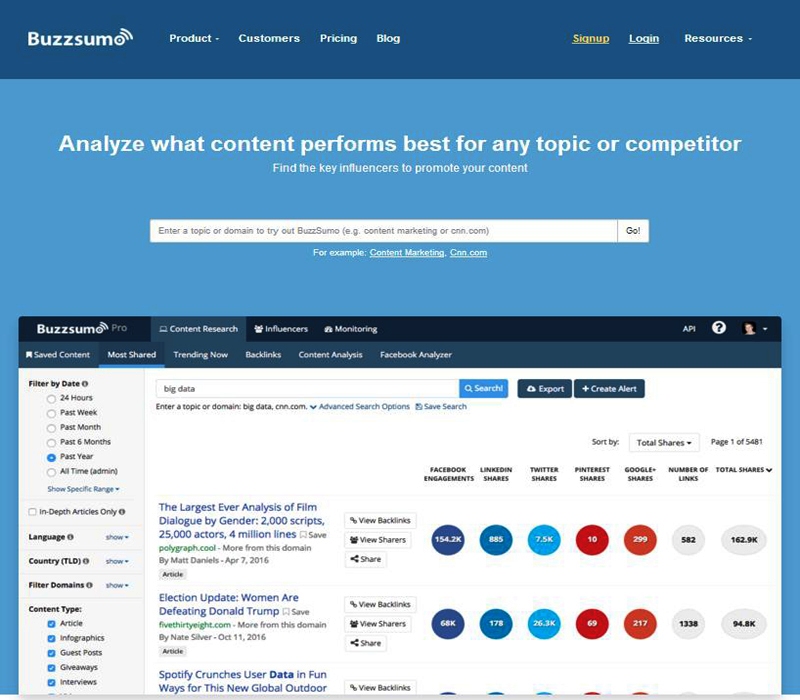
Section 11 - BuiltWith
BuiltWith® is a website profiler, lead generation, competitive analysis and business intelligence tool providing technology adoption, ecommerce data and usage analytics for the internet.
If you already have a website, it will analyse it for you.
You can also enter your competitor's website URL and you may be able to spot something that they have successfully adopted that you don't have.
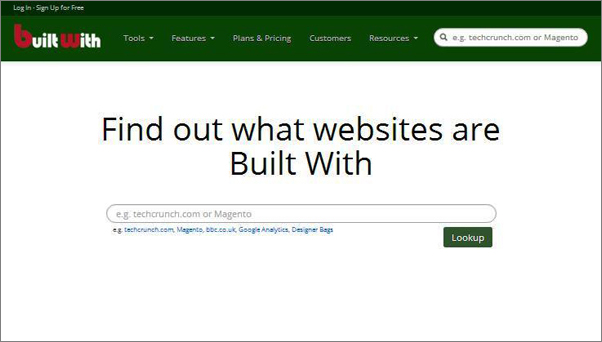
Section 12 - Top 50 Citation Sites
https://www.brightlocal.com/2017/03/22/top-50-local-citation-sites/
This is the latest version available from 2021.
Although you can if you wish, I am not recommending that you pay "Bright Local" to create local backlinks for you.
My suggestion is that you contact the sites they recommend and request the links yourself.
It's a long, tedious job but well worth the effort.
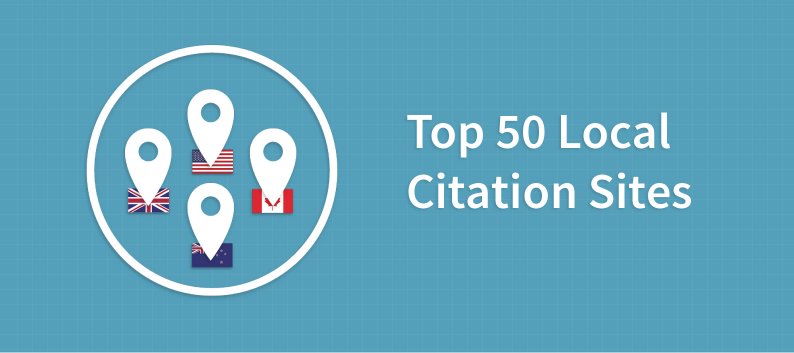
See if any of these directories fit your profile...
I cannot guarantee that your listing will be free or that if you pay, Google will recognise the backlink.
~~~
http://www.ukbridaldirectory.co.uk/Music-and-Entertainment/South-East/C27-199-1-0.htm
http://www.homeandgardenlistings.co.uk/ (home and garden directory)
http://www.fashionlistings.org/ (fashion directory)
http://www.healthandbeautylistings.org/ (health directory)
http://www.b2blistings.org/ (B2B directory)
http://www.travellistings.org/ (travel directory)
http://www.designerlistings.org/ (design directory)
http://www.toylistings.org/ (toys and games directory)
http://www.ukhotellistings.co.uk/ (hotel/accommodation directory)
http://www.pubandrestaurantlistings.co.uk/ (pub and restaurants directory)
http://www.uklistings.org/ (UK businesses)
http://www.photographerlistings.org/ (photographer's directory)
http://www.tradequotes.org/ (trade directory)
http://www.ukcrafts-directory.co.uk/ (art and craft directory)
ARTICLE SUBMISSION SITES
http://www.foreverinfashion.org/ (fashion articles)
http://www.b2bwise.com/ (B2B articles)
http://www.healthyvoices.net/ (health and beauty articles)
http://www.yourhomeandgarden.org/ (home and garden articles)
http://www.myfavouriteholiday.com/ (travel/accommodation articles)
Section 13 - Copy Blogger
Copyblogger will help you write great headlines which will really grab your readers’ attention.
FREE membership gets you instant access to a treasure chest of proven eBooks, courses and general marketing training.
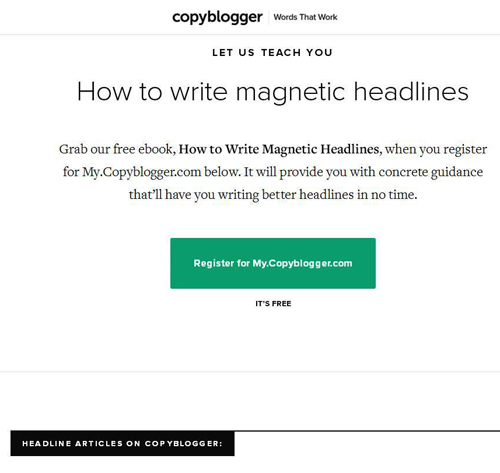
More Information re Copyblogger
Why Being a Great Writer isn't enough in today's digital world.
Section 14 - Copyscape & Siteliner
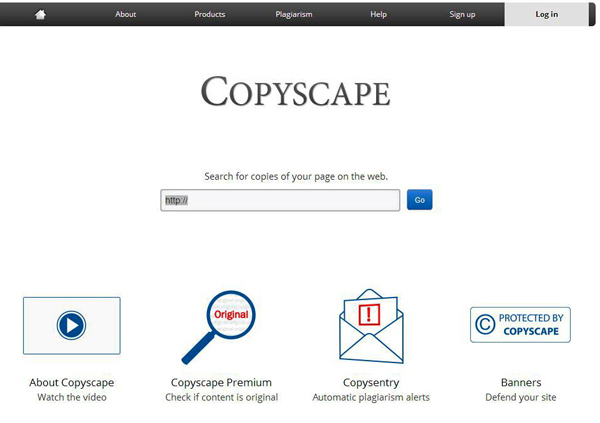
For SEO purposes Google likes fresh, unique content.
This free tool will check just how "unique" your content is, or whether perhaps someone else has copied your narrative or images.
Alternatively, if you have perhaps, erm, "reimagined" an article i.e. copied and slightly changed the content, then this tool will assess whether you have mostly gotten away with it, or if it's back to the drawing board!
Siteliner
A similar & slightly better tool called Siteliner will look at your own site and see how much duplication has taken place there.
Section 15 - Copywriting Techniques
- Bucket Brigades
Using these somewhat corny but tried and tested phrases to connect paragraphs will slash your bounce rate and boost visitors' time on your page.
Here is the first screenshot showing some examples ....

When someone lands on your site from a search engine two things can happen:
They either leave right away or they stick around.
And when people stick on your page like superglue, Google thinks:
“This is a great page - Let’s give it a rankings boost.”
But when people leave your site like a sinking ship…
That’s when Google drops you like a stone.
The bottom line?
If you want higher rankings, you NEED to keep people on your site.
~~~
But How? - Use Bucket Brigades.
These are words and phrases that keep people on your page.
For example:
Use short sentences that end in a colon, like this:
That’s a Bucket Brigade.
But what are Bucket Brigades, exactly?
Bucket Brigades is an old school copywriting tactic that was originally designed to keep people reading sales letters.
But they have been adapted for SEO content with provenly successful results.
~~~
How to Use Bucket Brigades to Lengthen Your VisitorsTime on Page:
First, find a place in your content where someone’s likely to hit their browser’s “back” button…
…and add a Bucket Brigade.
Start with your intro.
You also want to use Bucket Brigades in the middle of your content.
Bottom line: whenever you have a section where someone may get bored and leave, add a Bucket Brigade.
You can make up your own Bucket Brigades, or you can use these tried-and-true Bucket Brigade classics:
Some of these sound more cornily American than others. For a UK audience choose wisely and sparingly.
- Here’s the deal:
- Now:
- What’s the bottom line?
- You might be wondering:
- This is crazy:
- It gets better/worse:
- But here’s the kicker:
- Want to know the best part?
And you’re all set.
My thanks to Brian Dean, the owner of an excellent SEO site called Backlinko:
These Bucket Brigadeideas are all his and not mine!
Section 16 - Smart Speakers & SEO
It is abundantly clear that smart TVs, smart speakers and mobiles with voice-recognition programs are becoming more readily available and more popular.
In 2022, 40% of Americans are regularly using voice-search and the British are not too far behind. 71% now say that they actually prefer voice search.
To stand any chance at all of being found, you will need increasingly to optimise some specific pages on your website for voice search. One of the best pages to tackle first is your FAQ page. It needs to be able to handle search queries that are framed as questions. As with all your web and blog content, your FAQ page has to be improved to the extent that it is honestly the best one in your business sector.
(1) Check the competition to see what questions and answers they have. Make yours more succinct and inclusive.
(2) Get a smartphone, smart speaker or smart tv. Make sure voice recognition is switched on and experiment to see which sites are winning the voice recognition battle. Once you know who the current winners are, do all you can to improve upon what they do.
(3) Like it or not, if you want to enter this particular race, you are really going to have to acquaint yourself with a form of coding called "Schema - Also known as Structured Data."
You can then add this (where appropriate) to your web pages, blog posts and most specifically your FAQ pages. Recipes and "How-To" content also nicely lend themselves to this technique.
You can read more about what is required by clicking the link below.
SEO Tips for Voice Searches and Digital Assistants in 2022
And remember, as steam comes out your ears and you start to sink into despair at yet another thing that you must learn, please remember this ...
"Successful people and those who do what unsuccessful people either won't do, can't do, or simply cannot be bothered to do."
Section 17 - Courses - SEO on Udemy
Free Udemy Online Video Courses

Section 18 - Economy of Hours or Echoes
Not a web design or SEO tool at all but a great source of free/affordable help for both.
Economy of Hours is what used to be known as a TIMEBANK.
More commonly these days it is called a Skillshare site.
This one has physical branches in Stratford in East London and Acton in North-West London.
Both branches are extremely well-run. I guarantee that you won't get spammed to death or conned.
HOW DOES IT WORK?
Simply put, you join up for free and as a reward for doing so, you are given 3 credits which are known as ECHOES.
You can swap these free credits/echoes for hours worth of any other member's time.
A wide variety of services is available...
You could get some tech help, such as courses on MailChimp, WordPress, or MS Excel.
You could get a chef to come over and cook you a meal, or request a qualified musician to visit for a trial guitar lesson.
If you run out of credits/echoes, you can simply request a FREE 5 Echoes overdraft and continue to spend.
~~~
Alternatively, you could offer a service or a couple of services of your own and build up the credits in your account that way.
These services could include things as diverse as offering garden clearance, teaching chess, sharing your foreign language skills, or simply helping a refugee practise their English. We can all do that.
You could offer to help meet and greet guests at an Echoes social.
I have seen requests to test new video games, to gently critique a new website or app.
How about offering a lift to an elderly person, or being a man with a van.
So what's the catch?
Why would people work for free?
The explanation is simple, what one person can do easily and quickly, another person may struggle with or perhaps cannot do at all.
For example, an SEO guru may be clueless about gardening or replacing a loose tile in their bathroom.
The gardener or tiler might have a basic website advertising their excellent services but it is languishing on page 47 of Google.
He/she may need an SEO guru to do a few hours of work on it.
Echoes is a perfect solution to this sort of situation.
~~~
Just to be clear though. In this last example, the SEO guy does not have to find a gardener who wants to swap.
The 2 transactions take place completely independently.
You get paid echoes for the work that you do and what you spend it on is entirely up to you.
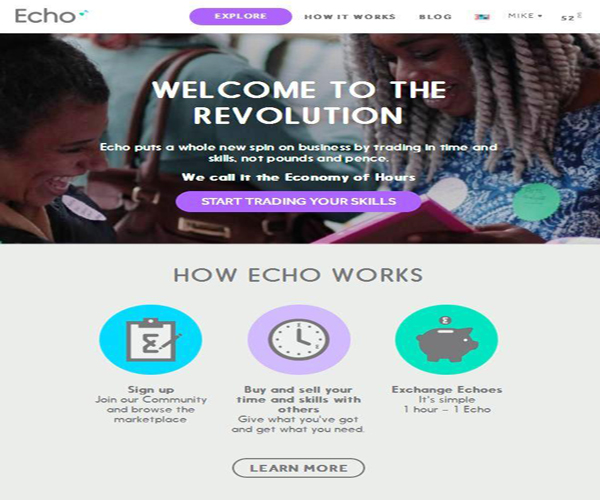
Section 19 - Ecommerce Tips and Tricks & Remarketing
This Toolbox is mainly for SEO & web design but here are a few quick general Tips and Tricks to improve your conversion rate on e-commerce sites.
(1) Add an on-site chat module.
(2) Have a 2 step check out process, so you are not bombarding buyers will info requests all on the same page.
(3) Add a timer to your checkout page to introduce a sense of importance and urgency.
(4) Add free shipping and incorporate the cost into the base price.
(5) Make sure your site is damn fast to accommodate mobile purchasers and ake sure it is mobile compatible - Use one of the emulators in this toolbox but better still pop down to PC World and check it on a range of devices.
(6) Even if you are a web-based site, get on Google Maps via Google My Business (7) Encourage reviews, big time!
(7) To instil confidence in purchaser, make sure you include a physical address and add a map and phone number - Don't hide !
(8) Google reads words, not pictures, so make sure your meta description is filled in on every single page
(9) Make sure your product images are named to reflect what they are and not 12348_?/123.JPG
(10) Make sure you use ALT text for all your images, mentioning your keywords - Don't overdo it !
(11) Have UPSELLS on your site and premium options. (12) Make sure you have some means of collecting client emails
(13) Use a tool like Survey Monkey to ask clients their opinion of the site and what improvements you could make to help them. Perhaps offer respondents entry into a prize draw.
(14) Use top quality images but "saved for web and devices" to improve load time
(15) Run time-sensitive promotions.
(16) Consider using Google AdWords for very targeted, short-term promotion of very high ticket items but get some AdWord tuition firsts.
(17) Employ re-targeting techniques selectively - see below.
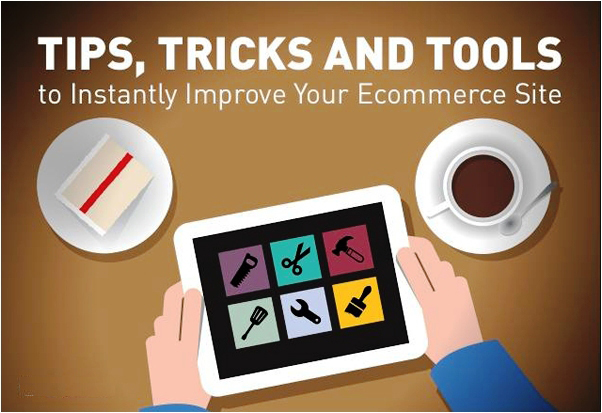
Section 20 - Google Adwords
Google AdWords or PPC / Pay per Click is an amazing program that, if used correctly (and if your budget is high enough) can get you lots of work. You will be positioned above all the organic listings in the Google SERPs, or Search Engine Ranking Pages. However, before using attempting to use AdWords, do get yourself some very good tuition, or it will cost you a fortune while you try to master the necessary techniques.

I highly recommend the short classes and workshop in London at General Assembly. These cost between £20.00 and about £200.00 depending on the length of the course. However, they are well worth it and will save you money in the long run.

I also recommend that you sign up for the once a week summary of upcoming classes run by General Assembly. I promise they won’t spam you to death.
Section 21 - Google Ad Grants
If you are a bona fide charity, registered in the UK, you should stop reading this page right now and go and learn about Google Ad Grants, before they change their mind. You will qualify for a minimum of $10,000 or sometimes even $40,000 per month as a grant from Google.
$10,000 a month is $330 per day!!! - I stress this is an on-going grant, not a one-time payment for which you have to jump through hoops and constantly re-apply.
3 in 1 can offer a low-cost, 1-2-1, step by step (with no steps skipped) seminar on this topic.
Mike occasionally also presents this seminar at City Business Library. Please call Mike on 07967044282 or 020-8594 1320 for more details.

Section 22 - Google Adwords Keywords Planner
Whether you go down the AdWords or SEO route you still need to do some thorough keyword research before you start. In my seminars I always recommend using the Google AdWords Keyword Planner.
If the above link does not lead you directly to the keyword planner tool, it is probably because you have not set up your free account as yet. You will need to have a Google email account and give the Google AdWords team your credit card number but actually using the tool is free.
From most pages on the AdWords site you will find the tool located under Tools – Keyword Planner .
Using this tool is quite complex and how it works changes from time to time. Nevertheless, I guarantee that learning how to use it will be well worth the effort.
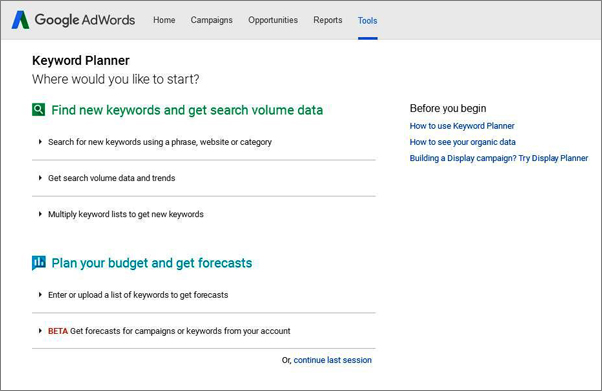
Section 23 - Google Disavow Tool
This tool is accessed via the Google Search Console. You will only need it if you believe your site's ranking is being harmed by negative SEO or low-quality links you do not control. Using the tool, you can ask Google not to take these links into account when assessing your site. However, you should also make every effort to manually clean up unnatural links pointing to your site by reaching out to the site's webmaster. Sometimes just using this tool isn't enough.
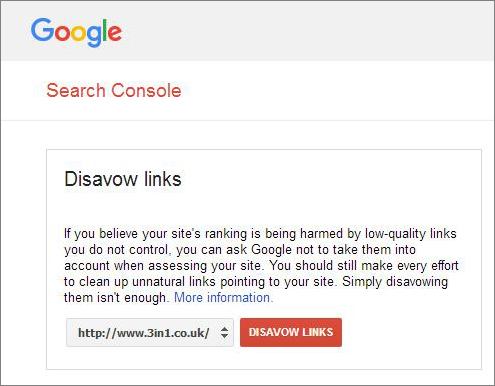
More About Google Search Console
Great Video Explaining About Negative SEO and the Disavow Tool
Section 24 - Google's "Mobile-Friendly" Test Tool
The mobile-friendliness as an SEO ranking signal has become increasingly important.
Google are deadly serious about this one, to the point that not having a fast mobile-friendly site now has “a significant detrimental impact” on your SERPS or Search Engine Ranking Positions.
Recently, they have even released their own tool for webmasters to check their own sites.
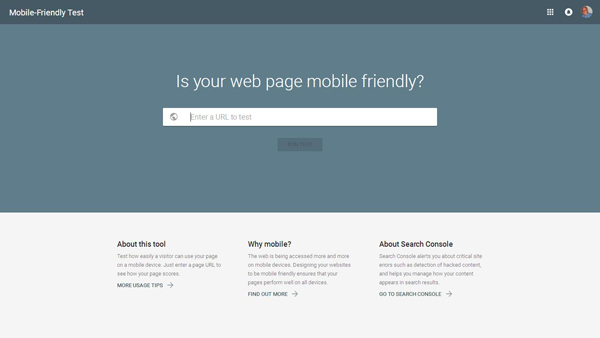
Section 25 - Google Search Console
I can't put this any more strongly, Google Search Console is absolutely essential for site submission and SEO analysis.
It has a wide-ranging set of tools and reports including an .XML sitemap checker and submitter.
For WordPress sites, I always install the FREE Yoast SEO Plugin.
Part of Yoast's functionality is to automatically create and update "page", "image" and "category" sitemaps.
~~~
You can easily find the locations of these 3 sitemaps within Yoast and notify Google about them using Google Search Console.
Please note, for anyone NOT using WordPress, the free SEO program discussed in Section 46 below, called "Screaming Frog", now includes a very good, free, xml sitemap generator which does not restrict your sitemap to a maximum number of pages.
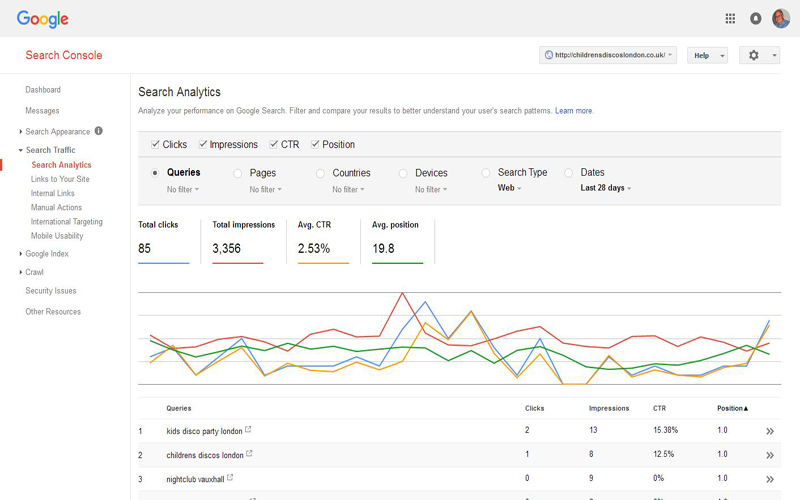
You will need to register before you start.
Section 26 - Google My Business
Google have rationalized a confusing stack of separate tools and programs and moved them all to one central location. Click the link below for a fuller explanation of how Google My Business works. Use it to add your site to Google Maps etc
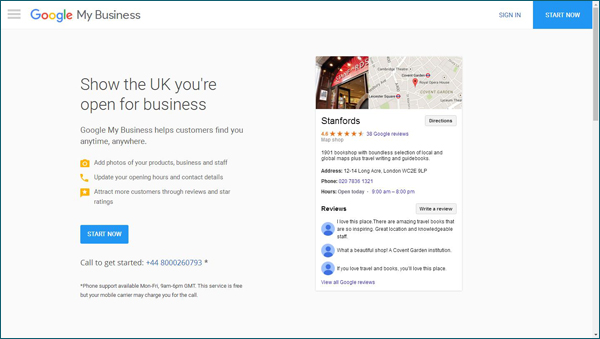
Section 27 - Google Page Speed Insights
09/04/22
Ever since searching the web on a mobile device began to be more common than using a powerful desktop computer, Google has been encouraging webmasters to look at how long it takes for each web page to load. This handy tool really helps with that goal.
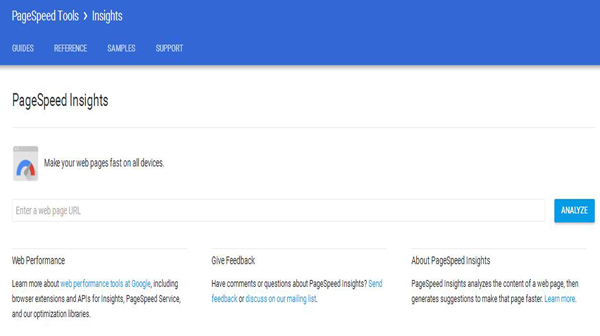
Section 28 - Google Trends
Google Trends is a public web facility of Google Inc., based on Google Search, that shows how often a particular search-term is entered relative to the total search-volume across various regions of the world, and in various languages.
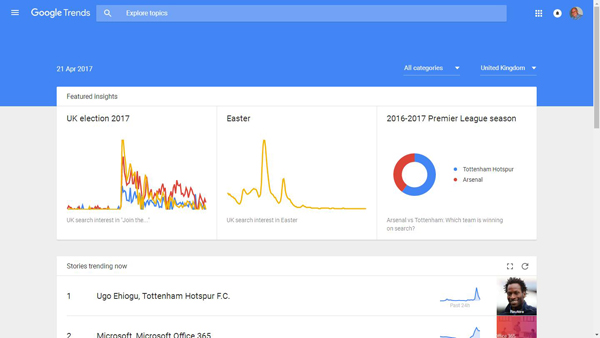
Section 29 - Growth Hacking
If you are charged with the task of optimising a client's website via SEO, it would be very well worth your while reading this PDF about Growth Hacking.
It could possibly be that the techniques discussed here would be a better route for some to getting more visitors than traditional SEO.
Quicksprout is a Neil Patel website, one of several which are highly recommended in this list of tips and tricks.
On updating this section at the start of Feb 2018, I note that when you click the link below, you will get not one but 2 pop-ups inviting you to sign up for Neil's mailing list. I recommend that you cancel both of these and, for now, just read the Guide to Growth Hacking. By all means come back later and sign up for the mailing list.

Section 30 - The HOTH SEO Agency
The HOTH is a Chicago-based SEO agency.

https://www.facebook.com/thehoth
Their main aim is to get you to sign up for their paid SEO services but en route, they offer a ton of EXCELLENT free SEO tools, brilliantly incisive free webinars and advice. Plus there are some very good training videos on YouTube.
Check the HOTH out - You won't regret it !
~~~
The best thing about THE HOTH is that if you sign up for a free account with them, you get FREE access to several of SEM RUSH's excellent SEO tools.
The best of these is the SEM Rush Search Engine Rankings tool.
This will show you which of your site's keywords rank in the top 100 this month and last and how much search traffic there is for each key phrase.
Things to note ... The default search engine setting is www.google.com ... Leave that setting as it is and enter your site URL - When the results come in, click on it to change it to www.google.co.uk.
At the bottom of the results page, you have the opportunity to export the file as a csv.
Please note that you will have to do this twice as the initial export will cover only the first 50 key phrases. Click on "more results" to reveal key phrases 51 to 100.
Section 31 - Latent Semantic Index
Google is getting far better at understanding and interpreting people's search needs.
Search is becoming increasingly “Conversational” or as Goggle calls it “CONTEXTUAL” OR "SEMANTIC".
When composing your content, therefore, you should sprinkle into the narrative, not just your main chosen key phrases but words and other phrases which are related to them.
For this exercise, you could either use a thesaurus or a Latent Semantic Index Keyword Generator Tool.
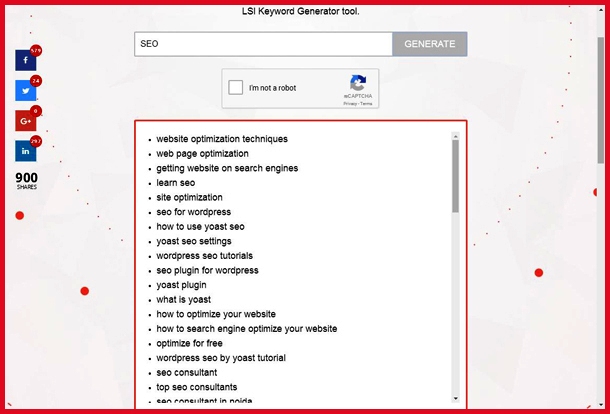
Section 32 - Marketing School
Marketing School is a daily 8 minute podcast from Neil Patel and Eric Siu.
It's pretty damn good.

Marketing School - List of Podcasts
Use [Control + F] to search this Podcast list for topics of interest.
Section 33 - Moz Open Site Explorer
Moz is a highly reputable SEO company which offers a set of free and paid SEO tools to help improve your search engine ranking positions.
Being successfully able to get other quality websites in your business field, or geographical area, to link to your site indicates to Google that you have a site of note and one worth listing high up in the rankings. The problem is ... how on earth do you find a bunch of great sites which might link to you? The answer ... look at who is already linking to your most successful competitors. Like Open Link Profiler and other backlink tools mentioned in Mike's SEO Toolbox, this tool will help you find them.
Sadly, the free version is now limited to only the top 5 links.
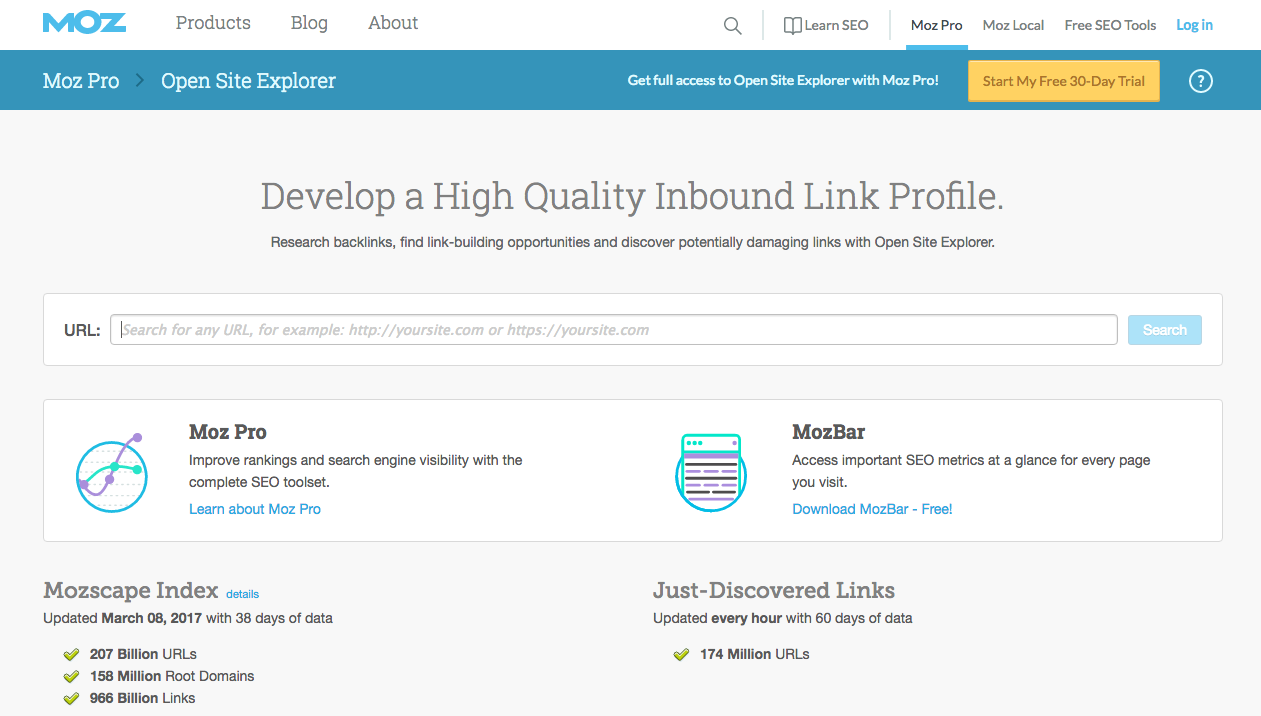
Section 34 - Mozbar
This is a free, extremely comprehensive SEO toolbar from MOZ, a major SEO agency.
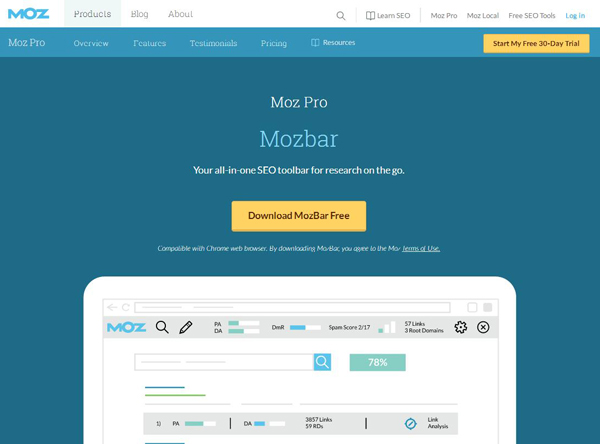
Section 35 - Nibbler by Silktide
This is a fantastic, free, tool that really helps make your site more user- and SEO-friendly. It points out numerous errors which you should fix.
Unfortunately, they have severely limited its use now and you only get three “goes” before they disable it. So print off the first report and work on all the errors, before testing again. Then either access the tool using a different computer or wait until the following day if you need it again. It is definitely worth the effort.
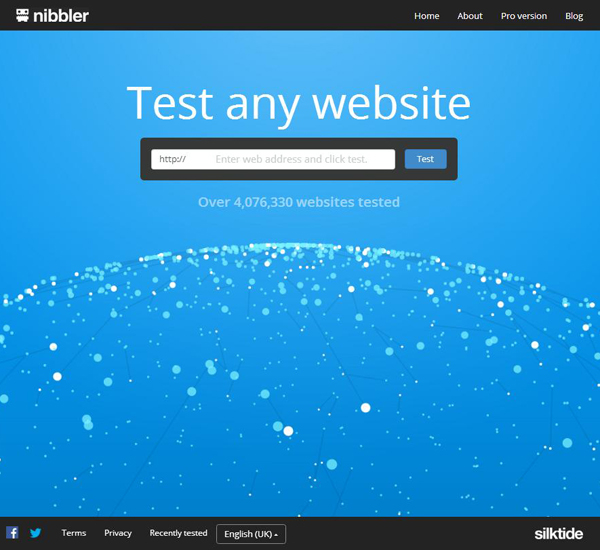
Section 36 - No of Links Required for a Page 1 Ranking
Before attempting to rank on page 1 of Google for a specific keyphrase, you need to be aware of the average number of quality backlinks that the sites which are already on page 1 have.
According to SEO gurus "aHrefs", if the phrase you are "going for" has a Google Search Difficulty ranking of 5, you will need at least 5 quality backlinks pointing at your site to stand any hope of ranking on page 1.
As the Google Search Difficulty ranking gradually increases, the number of backlinks needed grows exponentially. So for an SD of 50, you will probably need around 84 backlinks. Please see the table below ...
When newbies to SEO do their keyword research, they tend to ignore the Search Difficulty rating and target phrases with the largest average monthly search figures. This is entirely the wrong approach.
In SEO, it is far better to successfully attract 10-20 visitors per month than fail miserably trying to attract 1000s.
You should also note that it takes just as long to optimise a web page for a useless phrase as one which will bring you some visitors.
Make obtaining quality backlinks one of your highest priorities, especially if your site has just been published and you are a newbie to SEO.
Google SD | Number of Quality |
0 | 0 |
5 | 5 |
10 | 10 |
15 | 16 |
20 | 22 |
25 | 29 |
30 | 36 |
35 | 40 |
40 | 56 |
45 | 75 |
50 | 84 |
55 | 107 |
60 | 129 |
65 | 165 |
70 | 202 |
75 | 277 |
80 | 353 |
85 | 554 |
90 | 756 |
95 | 1097 |
Section 37 - The "Go Full Page" Google Chrome Extension
If I only had to recommend a couple of free Google Chrome Extensions, one would be the Meta SEO Inspector and the other would be "Go Full Page".
For Web Design and all sorts of other purposes, I find it invaluable.
Most people are aware that you can press SHIFT and PRINT SCRN together to take a screenshot of whatever page you are currently looking at. This is great but these days all too often you have to scroll down to view the content of a single page. To capture this would require several screenshots, which then somehow you would have to cobble together.
"Go Full Page" neatly solves this problem, allowing you to either save an entire page or just the visible part.
Section 38 - Open Link Profiler
Open Link Profiler is an essential, free backlink analysis tool.
Along with Google Search Console, it is probably one of the best free backlink finders available.
Simply enter your own URL into the tool, hit the "Get Backlinks Data" button and you can see everyone that currently links to you.
You can also view the "LIS" or Link Influence Score of the linking website. The score ranges from 0 to 100. The higher the LIS, the more likely it is that Google will interpret the link as authoritative.
Although it is essential to record how many links you have at the beginning of your link building campaign, the main use of tools like Open Link Profiler and aHrefs is to spy on your competition. If they have managed to get links from a certain directory in your business sector, or geographical area, it is very likely that those same directories would be prepared to link to you.
When deciding who to approach first, begin with those sites with the highest LIS or "Link Influence Score". A score of 30% or above is colour coded in green.
In practical terms though, if the competitor you have picked only shows sites with a lowish LIS, you would be better off picked a different competitor whose backlinks have a much hight LIS.
You are looking for quality, not quantity here.
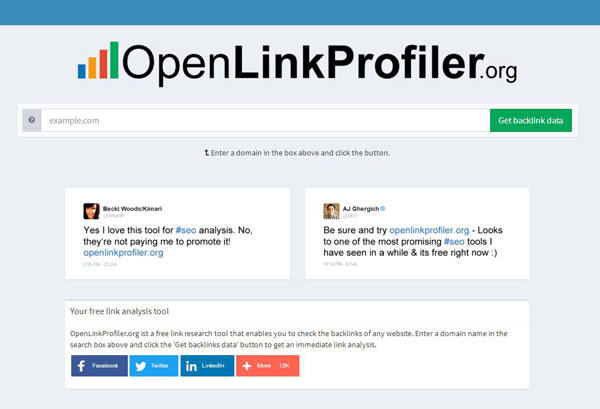
Section 39 - Quora
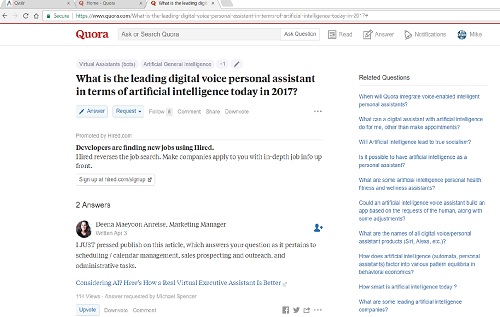
As voice-recognition programs improve and “voice-first” hardware becomes more popular, you will need increasingly to optimise some pages on your site to handle search queries which are framed as questions. One of the pages to tackle first is your FAQ page.
You can do several things to help yourself here. (1) Make your FAQ page the best one in your business sector. Check the competition, see what questions and answers they have and make yours more succinct and inclusive. (2) Get a smart phone with voice recognition switched on and experiment to see which sites are winning the voice recognition battle and improve upon what they do (3) Use websites like AnswerThePublic; Google Trendsand Quora for inspiration about which subjects and questions actually are the most frequently asked. Please note that to get the best out of Quora in Feb 2018, you will need to sign up for free membership.
Section 40 - Photoshop by Adobe
This is the industry-standard picture editing software. It comes with unrivalled, multiple, web design uses. The main ones for SEO purposes are to resize, crop, or compress a chosen image in such a way that it fits in the required position and most importantly, loads much faster. You can also edit or save an image in many different formats.
To compress an image in Photoshop CS6, choose FILE > SAVE FOR WEB AND DEVICES and pick the level of compression you can live with.
Adobe, the makers of Photoshop has moved from a single one-off single payment to purchase Photoshop outright, to a monthly fee to rent the program. At Euro XXXXXX per month, this can be a hefty investment.
You may be able to achieve the same results using Adobe's entry-level Photoshop Elements program which is available at the start of Feb 2018 was on offer from PC World at £89.99 - I have never used Elements myself, so make sure it does everything you need of it before purchase. Alternatively, I have seen CS6 available online for about £40.00 but pls assure yourself that you are buying from a reputable website before purchasing.

Section 41 - Pingdom
One of only a handful of tools in this guide where I have thought it worthwhile to include 2 screenshots ...
The top one explains pretty well why you should use it.
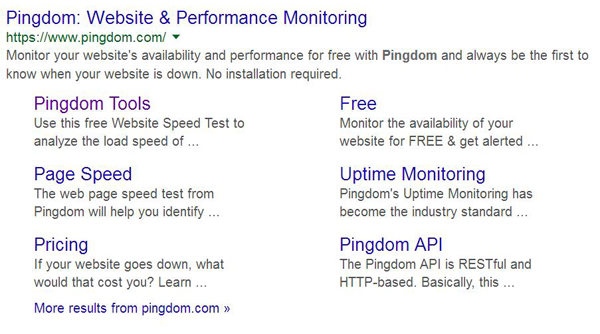
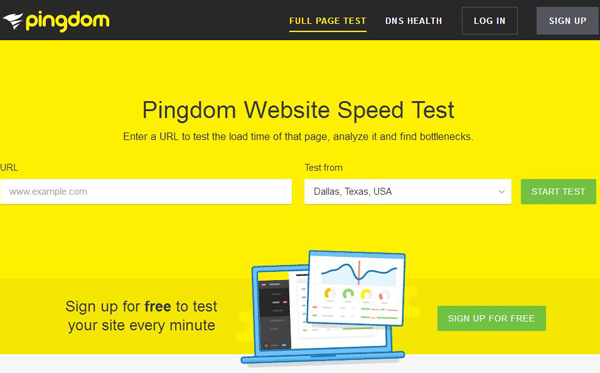
Section 42 - SEO Analyzer - h - Educate
https://seo-analyzer.h-educate.com/
This amazing FREE SEO tool is similar to but more far-reaching than Nibbler which we looked at in Section 35.
It helps you to identify your own SEO mistakes and better optimize your site content.
You can use it to analyse sites belonging to your competitors.
Please note: The report generated is very long and quite complex.
Once you have entered your URL into the box and clicked "REVIEW", you can expect to wait up to 10 minutes before the full results are ready. (Time for a cup of tea?)
Note also that you must keep the page open or the analysis will be put on pause.
In other words, you can't shrink it down, get on with something else, and come back to it later.
~~~
Once the report is complete, you can use the Google Chrome Extension "Go Full Page" to copy the entire document.
You can read more info about "Go Full Page" in Section 37 of this report.
Section 43 - Serplab Ranking Checker
- Select the Google region for which you would like to check your rankings.
- Input the domain name you would like to check for.
- Do not include https:// and/or www.
- You can input up to 10 key phrases.
- These should be the exact terms you want to check your rank for.
- If you would like to check for more then register here

https://www.serplab.co.uk
Update: 09/04/22.
This was a tool that I used extensively in 2017 and 2018 but Google Search Console is 50 times better now.
Please check out Section 25 of this report for more information on Search Console.
Section 44 - SEO Book - Keyword List Generator
If you have several lists of keywords that you would like to automatically combine, this free tool will automatically do that for you. The same functionality is available in the Google Adwords Keyword Planner tool but for simplicity, SEO Book is hard to beat.
You begin by manually sorting your phrases into groups.
Group one might be the principal keywords for which you wish to be found.
Group 2 could be the areas in which you operate e.g. London, Essex, Kent.
Group 3 could be qualifying words, such as best, cheapest, with restaurant, near me etc ...
At the touch of a button, you can create every conceivable combination of the 3 groups.
After deleting any inappropriate phrases, you can save and export the list for further analysis.
SEO Book Keyword List Generator
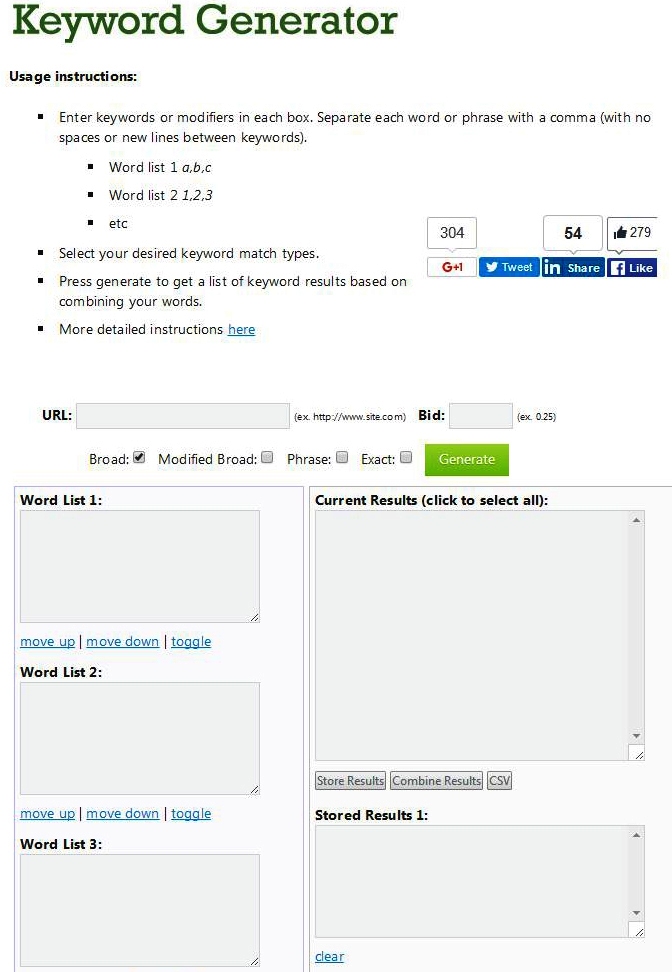
Section 45 - Responsive Design Checker
There are numerous checkers out there to test what a site looks like on various size devices. In my experience, nothing beats testing a site on the device itself. However, when that is simply not possible, this tool does a pretty good job and offers far more alternatives than any other emulators I have used. Give it a go.
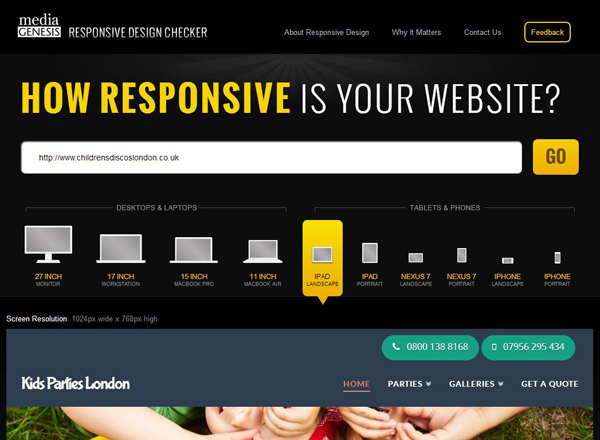
Section 46 - Screaming Frog
Screaming Frog is the most useful FREE web design and SEO tool of all.
You have to download a small (dot exe) program which then spots all your web design and SEO errors and suggests improvements.
"Screaming Frog", now also includes a very good, free, xml sitemap generator that does not set a maximum number of pages.
You can also find and submit all the images on your site and have them show up in Google Image Search.
Use in conjunction with Google Search Console (See Above.)
NB You will need to sign up for Google Search Console but this is not necessary for Screaming Frog.

Section 47 - SEM Rush
SEM Rush offers a complete suite of SEO tools. Prices officially start at $99 per month for which you can simultaneously manage 5 projects/clients but some of the tools are available free for an occasional one-off visit, after which you will be locked out.

Section 48 - SEO Profiler.Org
This site is closing on 26th April 2022.
~~~
An expensive but comprehensive and easy-to-use, suite of SEO tools and programs intended for professional SEO guys. Again, you have to sign up and verify your account in order to get access to the full range of tools. Some of the tools are available for free if you log in as a guest. You also get a month’s unlimited access to almost everything for £1.00. Remember to cancel or you WILL get charged.
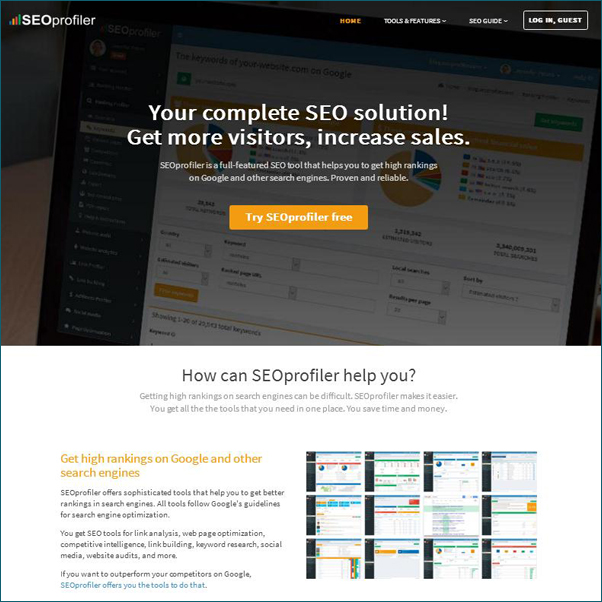
Section 49 - Server up-time Monitor
This regularly monitors your site or client's sites and emails you the instant any of them go offline. Be extremely careful to unclick the button saying you want info from related sites or you will get spammed to death!
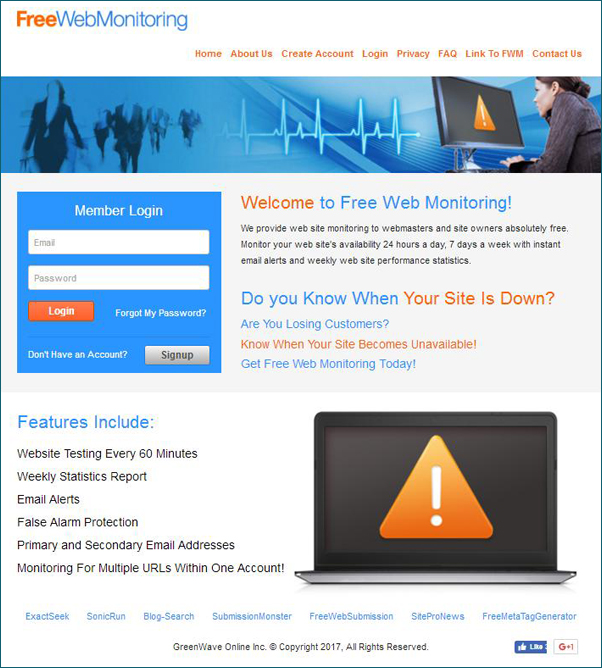
Section 50 - Siteliner
Free and fast analysis of your entire website - duplicate content, broken links, internal page rank, redirections and more. Also creates an XML sitemap - Designed by the same guys that brought you Copyscape- See Above.
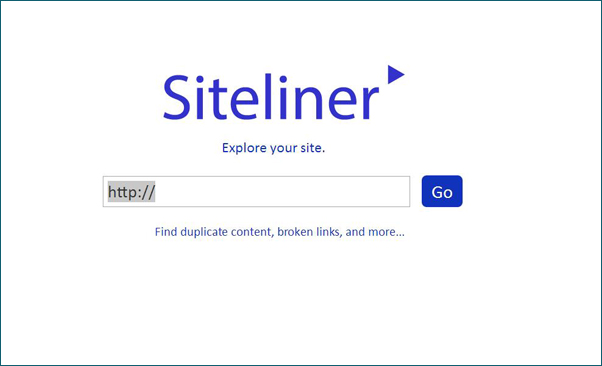
Section 51 - Statcounter
Free analytics tool from a friendly Irish company. Unlike Google Analytics, the layout has been pretty much the same for years. As such it is very easy for you to use and get used to. You can schedule weekly reports to be emailed to yourself or others. There is also now a brilliant FREE APP for your phone where you can get an instant idea of who has been to your site today, over the last week, or over the last month. The mobile app is even better than the desktop version, in my opinion.

Also, if you use Wordpress, you can get the free Statcounter plugin and their brilliant mobile app.
Section 52 - Synonym Generator
from Power Thesaurus.
When optimising a web page, it is essential that you do not stuff it full of your targeted keyphrase.
The recommended keyword density per page is somewhere between 3% and 5% (depending on which SEO guru you listen to).
If the analysis of the page narrative indicates that your keyword density is way too high, you could perhaps replace some of the instances with synonyms ...
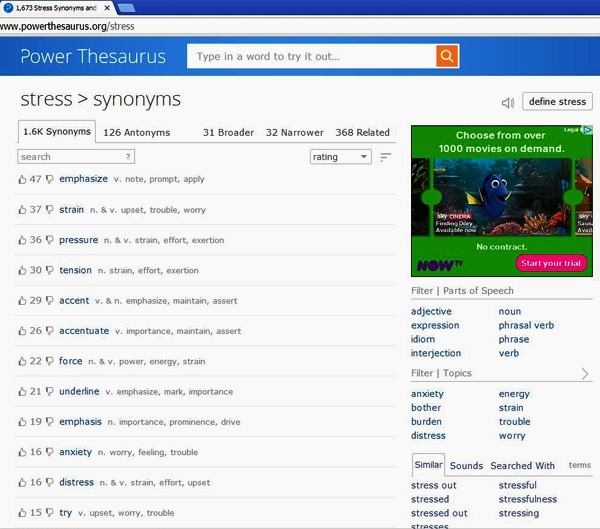
For a great on-line synonym generator
Section 53 - Typeform
Not strictly a web design or SEO tool but a beautiful design and a great, free way of getting useful UX or user experience information from visitors about your site ...
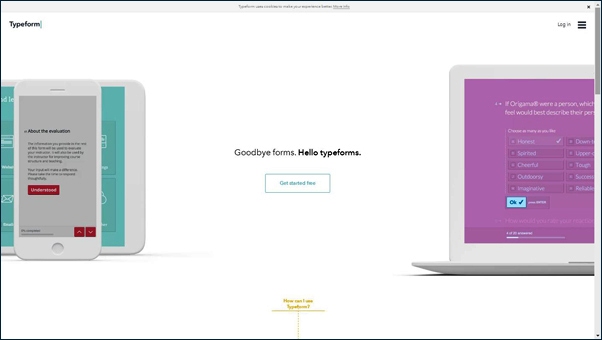
Section 54 - Steve Krug ~ Don't Make Me Think!
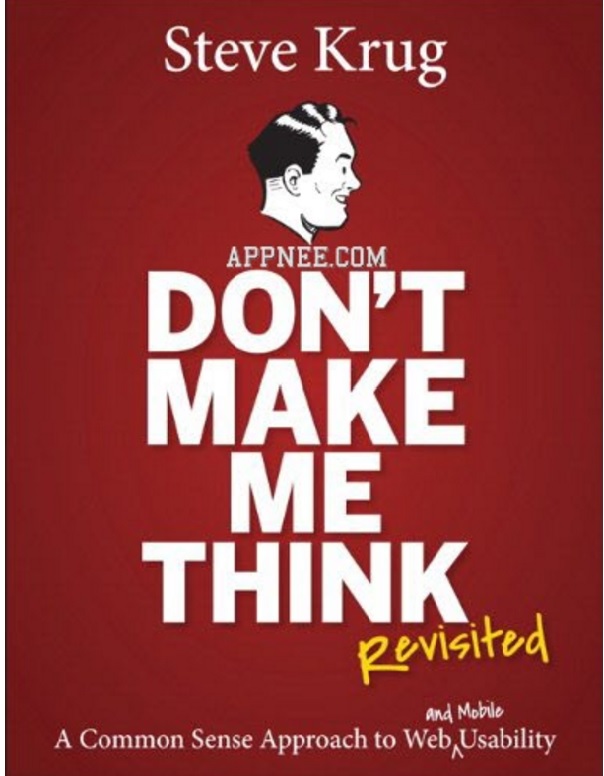
Although not an SEO book “Don’t make me think (A common sense approach to web usability) 3rd Edition - Revisited” by Steve Krug contains a wealth of useful info which will help you structure your site and encourage users to buy from you.
On 03/02/18 when I last checked, this was the latest edition and the PDF version was
Personally, I like and use the Kindle version, which you can not only read on the go, but on which you will be able to click each of the many links the book contains and view extra content.
Section 55 - Internet Marketing Ninjas (Varvy)
( Formerly Known as "Varvy" )
Huge (and very useful) range of SEO tools, particularly for mobile device users.
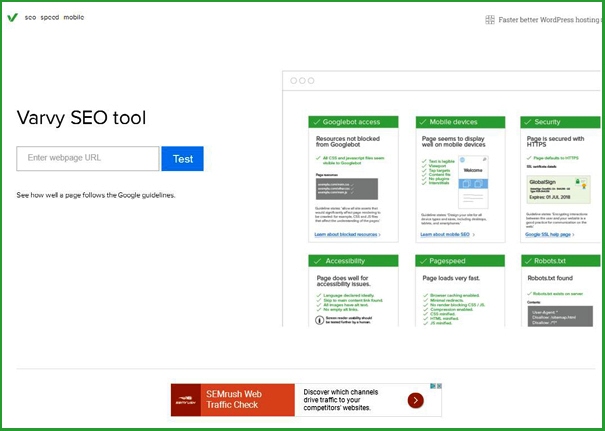
Section 56 - What WordPress Theme is That?
What WordPress Theme Is That is a free online tool that allows you to easily detect what WordPress theme a site uses
(including parent and child themes).
Additionally, it will also detect what WordPress Plugins are being used.
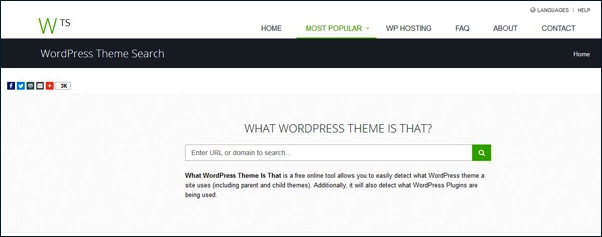
Section 57 - Top 50 UK Citation Sites
Whitespark - Local Link-Building
Whitespark provides some really good free tools that you might use when running a LOCAL link building campaign - Inbound links are hugely important and these tools are as good a place as any to start.
Please note however that if you subscribe to this service, you will be innundated with information and offers on a daily basis.
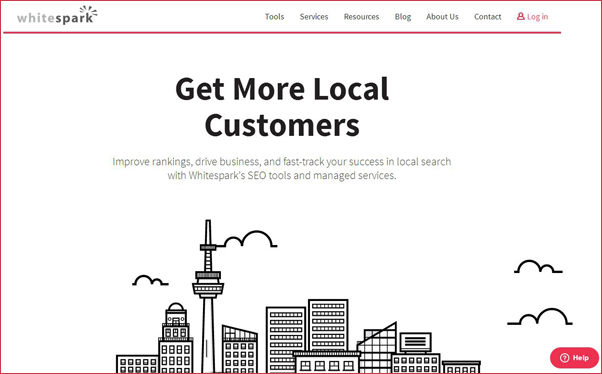
Top 50 UK Citation Sites
Section 58 - Wordcloud Generator
This can be used as a source of inspiration at the start of your keyword research. If you are presented with a web page to optimise and you have no idea really what the main thrust of the page is, creating a Wordcloud often helps
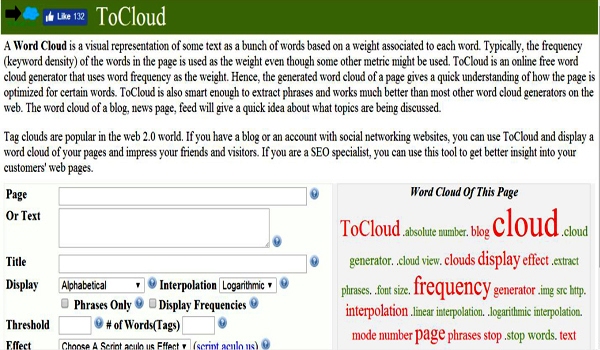
Section 59 - XML Sitemap Generator
This free tool will effortlessly create a sitemap for you to submit to Google using Google Search Console. You can also use the XML Sitemap Generator in the Screaming Frog tool or if you are using WordPress, the Yoast SEO plugin - see below - also does a pretty good job of creating and updating the xml sitemap for you.
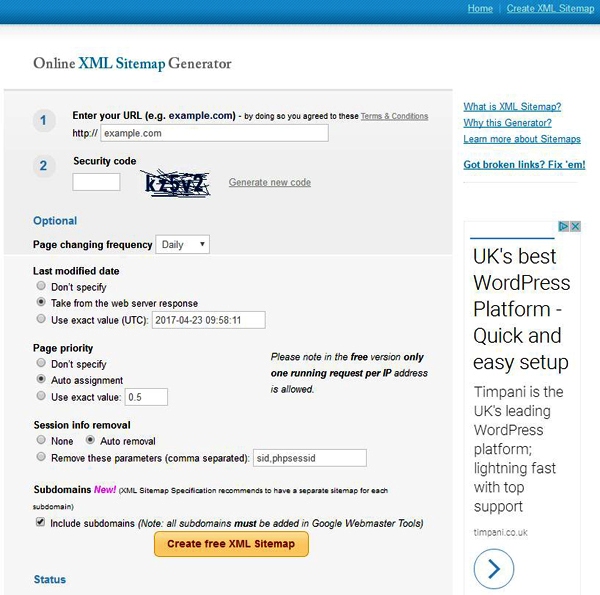
Section 60 - Yoast SEO Plugin for WordPress
The "Page Title" is one of the main Google search algorithm factors that you should look at in order to improve your SEO rankings.
Also important for each page is the "Meta Description". The free YOAST SEO plugin for WordPress is a fantastic free tool and will enable you easily to position these important page ranking features in the correct place with the correct coding. It also will check other basic SEO features on your web pages and is enormously helpful.
However, in my opinion, randomly picking what Yoast calls your "Focus Keyword" and simply using this basic free tool will absolutely NOT get you a top ten ranking, unless your level of competition for your chosen focus keyword is very low to start with.
If it was as easy to achieve as that, all the hundreds of thousands of WordPress sites using this plugin would be in the top 10 and clearly, they are not.
There would also be no need for any of the dozens of other really expensive SEO tools in this guide, or for that matter SEO guys like me!
I highly recommend Yoast but I need to manage your expectations.
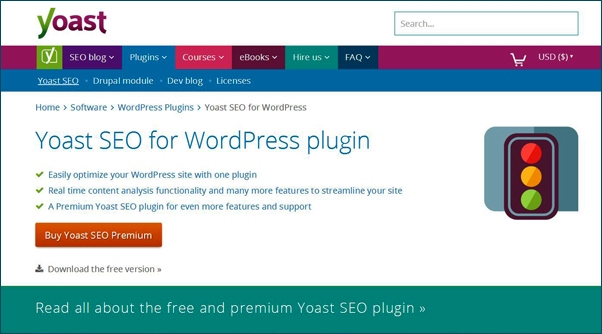
Section 61 - Disclaimer
Google's search algorithm can and often does change. SEO methods viewed as perfectly reasonable by Google one day, can suddenly and without notice become unacceptable the next. This may result in a penalty in the form of a drop in rankings.
Please note especially that Google is currently (April 2022) in the process of rolling out a MAJOR update to its search algorithm. It is known as Google Mum. It is not clear to anyone apart from Google what impact this will have on rankings.
Nevertheless, all the tools listed and the advice contained in this document are offered in good faith and every reasonable effort has been made to ensure they are both accurate and as up to date as reasonably practical.
Please bear in mind that no SEO firm or individual can 100% guarantee your SE0 project's success and anyone who emphatically claims that they can do so should be avoided.
Essentially when you engage an SEO guy you are paying for his/her time and expertise. He or she should be able to explain why they have taken every course of action and produce evidence to show whether it has proved successful or not.
Thanks
Mike Loomey
36 Park Avenue
Barking Essex
IG11 8QU
mikeloomey@hotmail.com
020-8594 1320
07967 044282